I thought I would give it a try. It happens that my screen shot is related to a post I intend to make, hopefully by tomorrow, about the upcoming lunar eclipse. As fate would have it, I came across another meme at Michele's Writing the Cyber Highway that also relates to my article. This meme turned out to be even more of an example of synchronicity in kind of a eerie way. It involves grabbing the nearest book, turning to page 123 and copying a few sentences. Since I've begun researching my article, my nearest book is "Observer's Handbook 2008", which contains 324 pages covering all kinds of astronomy information, charts, graphs, and articles. Here is the eerie part - page 123 has a chart that lists the upcoming lunar eclipse!! Check out Michele's meme - it's fun!
Here's my screen shot:
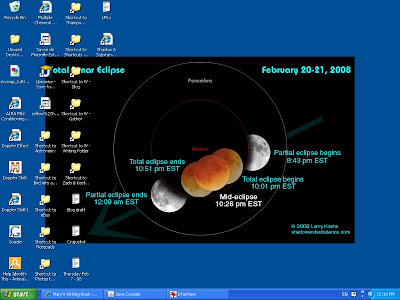
Rules and How-tos for this meme:
1. Capture a picture of your computer’s desktop.
2. Post it on your blog along with a link to who tagged you.
3. Tag some people.
Here’s how you can do a screen capture:
1. View desktop and press the Print Scrn key (located in the upper right corner of your keyboard on the same row as the F12 key).
2. Open a graphics program (like Picture Manager, Paint, or Photoshop) and do a Paste (CTRL + V).
3. If you wish, you can “edit” the image, before saving it, but it is best that no icons be deleted before the screen capture so as to add to the element of fun.
I only had one problem doing this. While following the directions, I put Mary's instructions up on my screen after I had pushed the Print Scrn key and I ended up with Mary's blog instead of my desktop. Keep the instructions on the taskbar!! LOL
Thanks, Mary, this was fun!


5 comments:
Tina,
I LOVE that desktop. Brandon would be thrilled to have that one their computer. I didn't know there was going to be a lunar eclipse. Now I will be able to tell him all about it after your post.
I knew you could do this, my friend. Now I'm off to explore the other links that you left. I haven't been over to Michele's for a while.
Blessings and love,
Mary
Tina,hey great desktop.my desktop is kinda neet also I have a pic of my Hammered dulicmer as my backround.but for the life of me I'dont think that I could do what you did even with the instruction written out if front of me.
Tina,
Happy Valentine's Day, my dear friend. Please drop over to my Writing Nook and pick up something special.
Blessings and love,
Mary
Just dropped over to wish you a Happy Valentine's Day, Tina! I hope you had a lovely day.
Hugs,
Renie
Thank you, my friends. By this post and my late response, you can probably guess when my computer woes began!
Thank you, Mary! :-)
Thank you, Mike! :-)
Mary, what a wonderful surprise - thank you! :-)
Renie, I hope you had a great Valentine's Day! :-)
Post a Comment